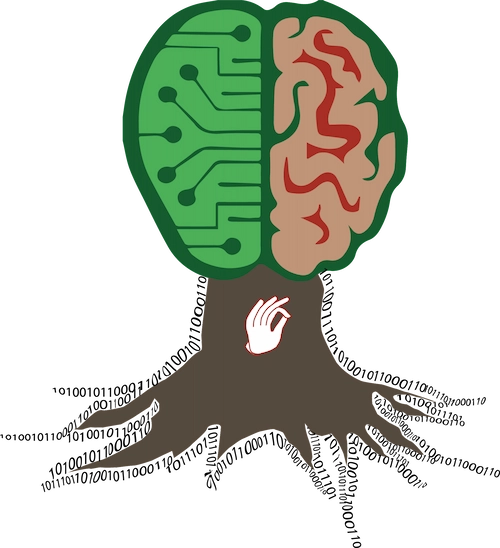what is Git
Git and other version control systems are crucial to contemporary software development best practices. You may track the source code of your software by using versioning. To create different versions of files and directories, you can branch, track changes, and go back in time.
check if Git is set up on your Ubuntu system.
To enter your terminal and see if Git is installed on your system, press Ctrl + Alt + T. Press Enter after typing “Git”. If the output in your terminal is visible, Git is installed on your Ubuntu computer.
If you don’t have Git installed in ubuntu then install the Git version according to the below command
Git Installation on Ubuntu
How to Install Git Using APT
Sudo permissions:-
Installing Git requires an account with
sudo rights. Either the root account
or a different user account with
administrator rights can be used.
• Access to the Computer:- Commands that must be typed into the terminal window are part of the Git installation process.
Get Git installed on Ubuntu
The default repository for Ubuntu already contains Git. With the aid of the APT package management tool, installation is simple.
1. The repository can be updated by using the following command:
sudo apt-get update
2. Install Git by running this command.
sudo apt install git
3. Enter Y when prompted for authorization to install Git.
Final Verdict:- The term “Git” refers to one of the most popular distributed version control systems. With the option to undo changes if necessary, this free application offers numerous useful features and enables developers to make any code changes.